CAPTCHA
CAPTCHA stands for the Completely Automated Public Turing test to tell Computers and Humans Apart.
CAPTCHAs are tools you can use to differentiate between real users and automated users, such as bots.
CAPTCHAs provide challenges that are difficult for computers to perform but relatively easy for humans. For example, identifying stretched letters or numbers, or clicking in a specific area.
CAPTCHAs are used by any website that wishes to restrict usage by bots. Specific uses include:
Maintaining poll accuracy-CAPTCHAs can prevent poll skewing by ensuring that each vote is entered by a human. Although this does not limit the overall number of votes that can be made, it makes the time required for each vote longer, discouraging multiple votes.
Limiting registration for services—services can use CAPTCHAs to prevent bots from spamming registration systems to create fake accounts. Restricting account creation prevents waste of a service’s resources and reduces opportunities for fraud.
Preventing ticket inflation—ticketing systems can use CAPTCHA to limit scalpers from purchasing large numbers of tickets for resale. It can also be used to prevent false registrations to free events.
Preventing false comments—CAPTCHAs can prevent bots from spamming message boards, contact forms, or review sites. The extra step required by a CAPTCHA can also play a role in reducing online harassment through inconvenience.
CAPTCHAs work by providing information to a user for interpretation. Traditional CAPTCHAs provided distorted or overlapping letters and numbers that a user then has to submit via a form field. The distortion of the letters made it difficult for bots to interpret the text and prevented access until the characters were verified.
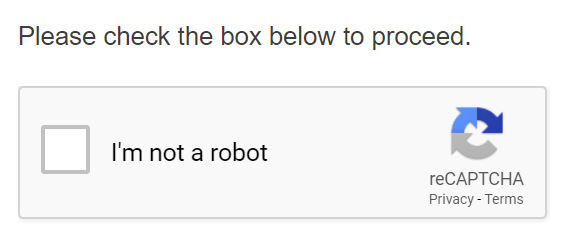
Hardware
Network hardware is the individual components of a network system that are responsible for transmitting data and facilitating the operations of a computer network. Although a network contains many hardware components, there are several basic categories that make up the complete operations of a network system. Here are some of the different categories and how they contribute as a whole to the overall functioning of a network system.
Categories of Different Network Hardware
Basic network infrastructure is connected by components that fall under several categories of different types of network hardware.
Network Router: A network router is a hardware device that is connected to multiple channels for different networks through an interface that is situated on each network. The router is usually located within the layers of a network that determine the path for the transfer of data with the router acting as a processing unit for information packets. The router duplicates information packets for use during transmission from one network to another. The router uses a specific protocol or set of rules to determine which information packets are to be routed to certain interfaces within the network. Different types of routers perform different functions depending upon the requirements of the network system.
Network Interface Card: Network interface cards are used to connect each computer to the network so they can communicate with the network router to receive information packets. The interface cards determine the infrastructure of a local area network (LAN) and allow all of the computers to connect to the network. There are many different types of network interface cards that perform different functions within the network which include Ethernet cards and wireless network interface cards.
Network Switches:Network switches work similar to routers because they both copy information from one area of the network to the other. However, network switches contain multiple ports for copying frames of information from one port to the other. Like routers, switches operate within the layers of a network and evaluate every frame before determining the port in which the frame should be copied. Network switches are more sophisticated then their predecessor the network hub, which copied all frames to all ports instead of determining individual destinations. This required more bandwidth than what is required with network switches.
Network Bridge:A network bridge divides traffic on a local area network by separating the LAN into several different segments. It is also responsible for filtering data by determining the data destination or discarding unnecessary data. Network bridges operate within the layers of the network and also control the data that crosses the boundaries from one local area network to the other.

Operating Systems
An operating system is the most important software that runs on a computer. It manages the computer's memory and processes, as well as all of its software and hardware. It also allows you to communicate with the computer without knowing how to speak the computer's language. Without an operating system, a computer is useless.
The operating system's job
Your computer's operating system (OS) manages all of the software and hardware on the computer. Most of the time, there are several different computer programs running at the same time, and they all need to access your computer's central processing unit (CPU), memory, and storage. The operating system coordinates all of this to make sure each program gets what it needs.
Types of operating systems
Operating systems usually come pre-loaded on any computer you buy. Most people use the operating system that comes with their computer, but it's possible to upgrade or even change operating systems. The three most common operating systems for personal computers are Microsoft Windows, macOS, and Linux.
Modern operating systems use a graphical user interface, or GUI (pronounced gooey). A GUI lets you use your mouse to click icons, buttons, and menus, and everything is clearly displayed on the screen using a combination of graphics and text.
Each operating system's GUI has a different look and feel, so if you switch to a different operating system it may seem unfamiliar at first. However, modern operating systems are designed to be easy to use, and most of the basic principles are the same.
Operating systems usually come pre-loaded on any computer you buy. Most individuals use the operating system that already comes with their computer however it is possible to upgrade or change the initial operating system to suit your preference. Different operating systems will work in different ways. They may appear visually different, have different terms for common functions and organise programs in different ways. Do not be alarmed if you find yourself using a computer at university that you are unfamiliar with – a bit of practice and you’ll be well on your way! There are many operating systems that are available however the three most common operating systems are Microsoft’s Windows, Apple’s macOS and Linux. In the table below, we will outline a few of the key differences between each system.
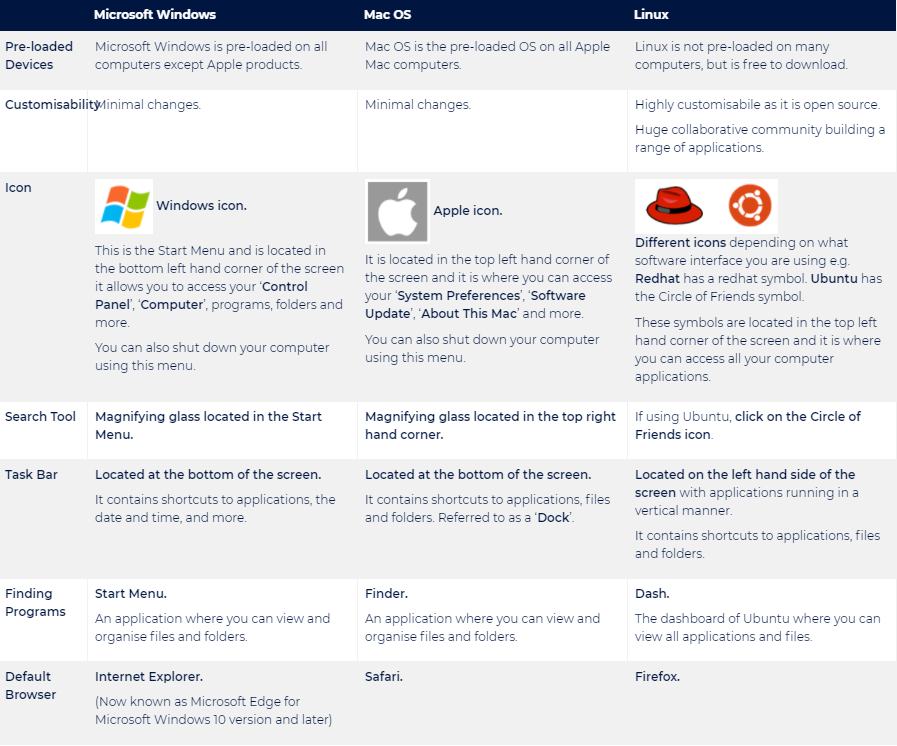
Software
Software-Defined Networking (SDN) is an approach to networking that uses software-based controllers or application programming interfaces (APIs) to communicate with underlying hardware infrastructure and direct traffic on a network.
This model differs from that of traditional networks, which use dedicated hardware devices (i.e., routers and switches) to control network traffic. SDN can create and control a virtual network – or control a traditional hardware – via software.
While network virtualization allows organizations to segment different virtual networks within a single physical network, or to connect devices on different physical networks to create a single virtual network, software-defined networking enables a new way of controlling the routing of data packets through a centralized server.
Why Software-Defined Networking is important?
SDN represents a substantial step forward from traditional networking, in that it enables the following:
Increased control with greater speed and flexibility:Instead of manually programming multiple vendor-specific hardware devices, developers can control the flow of traffic over a network simply by programming an open standard software-based controller. Networking administrators also have more flexibility in choosing networking equipment, since they can choose a single protocol to communicate with any number of hardware devices through a central controller.
Customizable network infrastructure:With a software-defined network, administrators can configure network services and allocate virtual resources to change the network infrastructure in real time through one centralized location. This allows network administrators to optimize the flow of data through the network and prioritize applications that require more availability.
Robust security: A software-defined network delivers visibility into the entire network, providing a more holistic view of security threats. With the proliferation of smart devices that connect to the internet, SDN offers clear advantages over traditional networking. Operators can create separate zones for devices that require different levels of security, or immediately quarantine compromised devices so that they cannot infect the rest of the network.
The key difference between SDN and traditional networking is infrastructure: SDN is software-based, while traditional networking is hardware-based. Because the control plane is software-based, SDN is much more flexible than traditional networking. It allows administrators to control the network, change configuration settings, provision resources, and increase network capacity — all from a centralized user interface, without the need for more hardware.
There are also security differences between SDN and traditional networking. Thanks to greater visibility and the ability to define secure pathways, SDN offers better security in many ways. However, because software-defined networks use a centralized controller, securing the controller is crucial to maintaining a secure network.
